The response tagging system helps you track and evaluate alby's answers to customer service questions about your brand's products and services.
alby automatically tags each message for your review and analysis.
Tags categorize responses by subject matter, such as order, billing, and warranty issues.
View tagged responses
To view tagged threads, go to  Inbox. Tags appear under each thread preview, but not every thread will have a tag. If the conversation thread doesn’t involve any of the possible topics, it won’t have any tags.
Inbox. Tags appear under each thread preview, but not every thread will have a tag. If the conversation thread doesn’t involve any of the possible topics, it won’t have any tags.
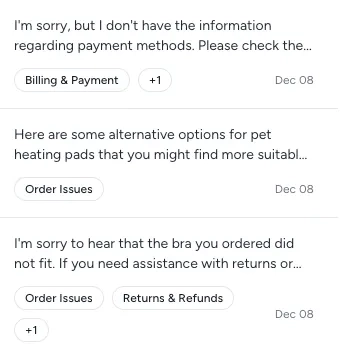
To filter by specific tags, click Filter. You can select one or multiple tags to narrow down the results.
The following table shows each possible tag for the responses.
Tag Name | Description | Example |
|---|---|---|
Order status & delivery | The response covers questions about order status, tracking details, or delivery process issues. | “Your order will typically ship within two days.” |
Order Issues | The response addresses problems with received orders, such as incorrect items, damaged products, missing parts, or quality concerns. | "I'm sorry to hear about the issue with missing remotes. For assistance with your order, shipping, or returns, I recommend reaching out to customer support directly.” |
Warranty | The response relates to product warranty inquiries, repairs, or replacements under warranty terms. | "This product comes with a limited warranty." |
Returns & Refunds | The response is related to return policies, processes, conditions, refund requests, or any aspect of returning a product. | "You can return the product within 30 days for a full refund." |
Billing & Payment | The response covers payment methods and shipping costs. | “It seems that while there may be promotions for free shipping on certain items, there can be exceptions based on specific conditions or item types. “ |
Account & Login | The response provides assistance with user accounts, login issues, password resets, account creation, or profile updates. | "To access your account, you can follow these steps:” |
Technical website issues | The response addresses technical problems on the website, like loading errors, broken links, checkout failures, or app glitches. | "Thank you for reporting an issue with our checkout system." |
Order changes | The response handles requests about modifying order details before fulfillment. | “I recommend reaching out to customer service again for help with the promo code and to ensure your order can be processed correctly” |
Missing information | The response indicates the alby Agent doesn’t have enough information to properly answer the customer’s question. | “I'm sorry, but I don't have the specific washing instructions for the set. I recommend checking the product label or visiting the manufacturer's website for detailed care instructions. |
Resolution Status
The Resolution Status field in the alby Inbox helps you track whether customer support conversations were successfully handled by alby or require additional attention.
Each thread is automatically classified with a resolution status:
-
Resolved indicates alby successfully answered the customer's question
-
Unresolved means the conversation may have been escalated to a human agent, encountered a technical error, or lacked sufficient information to provide a complete answer.
This classification allows you to quickly filter and review threads that may need follow-up or indicate additional areas where alby needs additional training or context.
To filter by a Resolution Status, click Filters > Resolution Status. From there, you can filter by Resolved or Unresolved.
Review tags and Resolution Status
By reviewing tags and Resolution Status, you can identify areas where alby needs more context or training.
Regular review of tagged threads can also help identify areas where your customers frequently have questions. This allows you to address these issues by updating product descriptions, rules, or documents.
For example, if you notice many unresolved threads with the Missing information tag about installation, this may indicate a need to upload installation guides for your products to provide customers with relevant information.